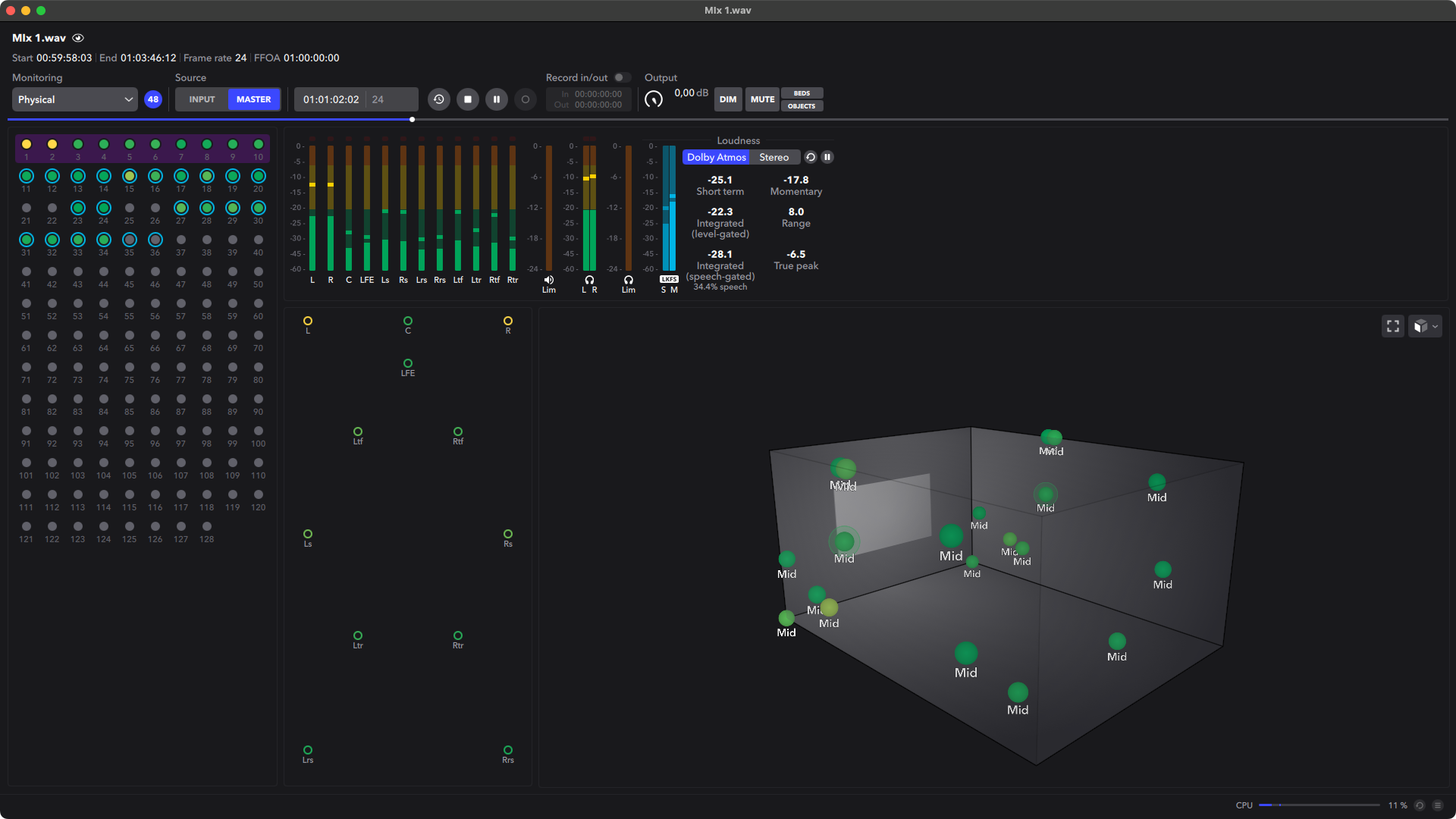
Dolby Atmos Renderer
Purchase, Download, and More Info
Comparison of Dolby Atmos Renderer to legacy Dolby Atmos Production and Mastering Suites
|
|
DAPS |
DAMS |
DAR |
|
Single system workflow for Music, OTT etc. |
Yes |
No |
Yes |
|
Multi-system workflow for complex content production |
No |
Yes |
Yes |
|
Windows compatible |
No |
Yes |
Yes |
|
Mac compatible |
Yes |
Yes |
Yes |
|
EQ and room calibration support |
No |
Yes |
Yes |
|
Speaker array mode support |
No |
Yes |
Yes |
|
Remote connectivity |
No |
Yes |
Yes |
|
Native Apple Silicon compatibility |
No |
No |
Yes |
Compatible Digital Audio Workstations
- Ableton Live*
- Apple Logic Pro*
- Avid Pro Tools
- Blackmagic Designs Resolve
- Merging Pyramix
- PreSonus Studio One*
- Steinberg Nuendo**
*Requires Dolby Atmos Music Panner
**Connection to Dolby Atmos Renderer not yet supported in native Apple Silicon mode
Additional Mac and Windows compatibility info:
|
|
Mac |
Windows |
|
Dolby Atmos Renderer on same computer as DAW |
Yes |
No* |
|
Dolby Atmos Renderer on separate computer from DAW |
Yes |
Yes |
|
Dolby Audio Bridge |
Yes |
No |
|
Dolby Atmos Music Panner plug-in |
Yes |
No |
|
Dolby Atmos Binaural Settings plug-in |
Yes |
No |
|
LTC Generator plug-in |
Yes |
No |
*Dolby Audio Bridge, which is necessary to route audio from a DAW to Dolby Atmos Renderer on a single computer, is available for macOS only. Customers running Dolby Atmos Renderer on Windows must run on a separate computer from their DAW and use a hardware solution to route audio to/from the DAW.