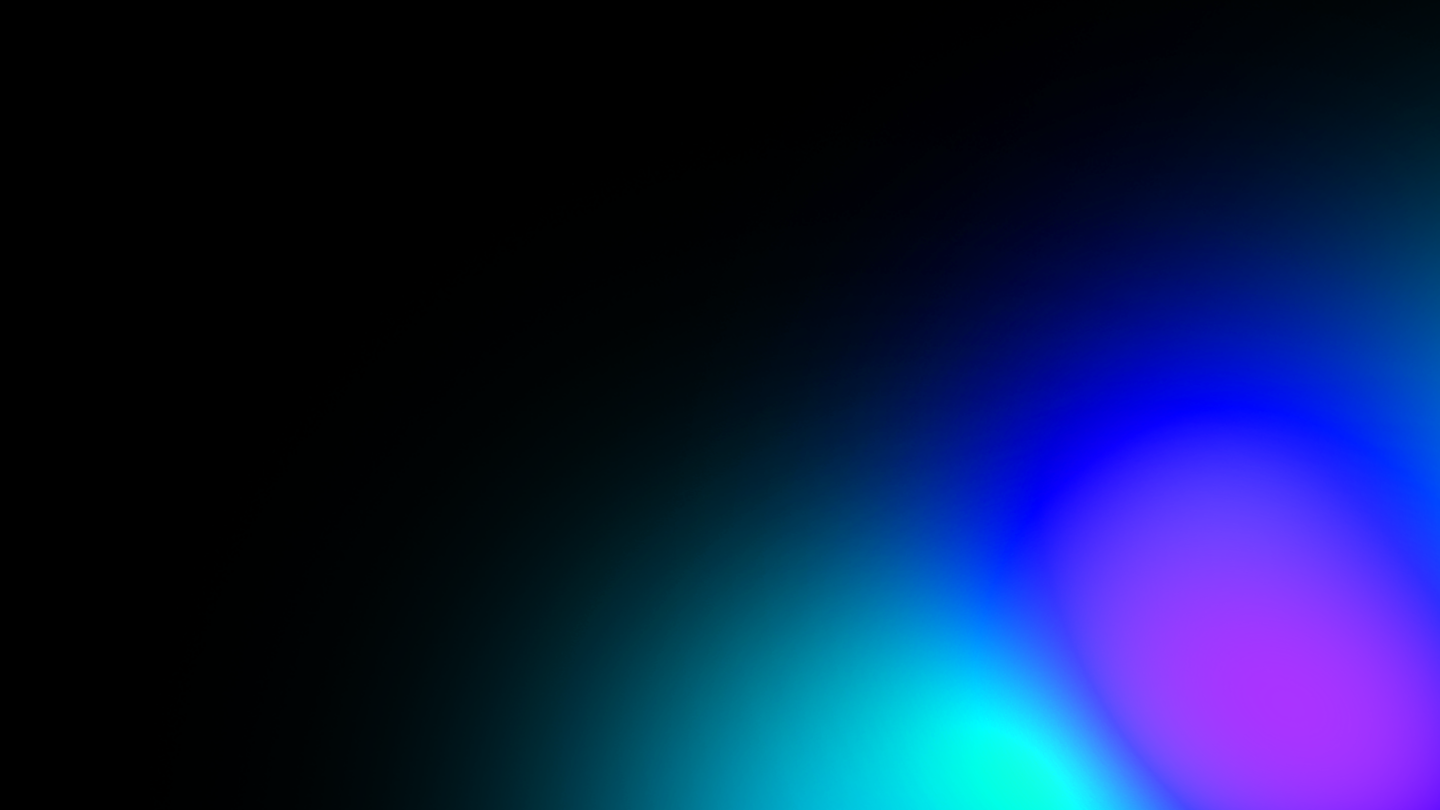Dolby Vision for professional content creators allows creatives to make content that immerses viewers in their entertainment. And working with Dolby Vision means that this content reaches the viewer in the way that the creatives intended. Using Dolby Vision, they can do more and do it efficiently and effectively, helping to deliver to service providers – such as Apple TV+, Disney+, Netflix, Orange, Sky UK, and many more – in the formats that they demand.
The Dolby Vision post-production tools and workflows give you everything you need to efficiently create content that looks amazing. It also ensures that what you create in the colour suite is consistent when experienced across Dolby Vision-enabled TVs, PCs, tablets, and mobile devices, as well as legacy SDR devices.
If you’re new to the Dolby Vision post-production process, you might have some questions about working in Dolby Vision. Or you might be considering adopting a Dolby Vision workflow for an upcoming project. We’ve created this overview to help you start learning more about High Dynamic Range and why you should be using Dolby Vision.
What is HDR and why does it matter for professionals?
Talking about Dolby Vision means talking about High Dynamic Range.
HDR can be seen as an expanded toolbox of light and colour that offers additional creative expression. It brings greater range to what can be seen on screen. Brights can be brighter and darks can be as dark as intended without obscuring detail. Colours can be displayed saturated and shining bright – just as desired by the creator and perfectly supporting the story.
HDR gives creators more choices in how they craft the images that the viewer will see. Most streaming services offer content in HDR and many now require HDR content – often Dolby Vision – as a deliverable.
Why are there so many types of HDR?
You might have wondered why there are so many different formats for HDR. It comes down to metadata and control. Nearly every display we can buy today is an HDR display. However, not all HDR displays are the same. Displays vary – to a greater or lesser extent – in their contrast and colour reproduction capabilities, and generally cannot match the display on which the content was created. To be able to show HDR images, these displays read metadata from the video files. That metadata is like a set of instructions that tells a display how to act. It describes the luminance and colour values of the HDR content. Using this information, the display can then adapt the HDR content to look its best within the capabilities of that display.
What is the difference between Dolby Vision and other HDR distribution formats?
Dolby Vision goes beyond what other HDR formats can achieve. Dolby Vision is a true end-to-end ecosystem that – with its highly flexible metadata format – gives filmmakers the ability to customise the playback control of any scene or shot for playback on Dolby Vision as well as on SDR devices. Dolby Vision allows creators to determine exactly how they want their content to be received by viewers in the home, on the go, or in cinemas. And to ensure this, the processing of Dolby Vision metadata on all Dolby Vision-enabled devices is tested and approved in collaboration with our partners.
What does the Dolby Vision workflow look like for professionals?
A Dolby Vision workflow enables and simplifies your content production workflow, regardless of the final format or destination. You need to create only a single Dolby Vision master, and your other versions – such as additional HDR formats, and SDR as well as theatrical deliverables – can all be derived or rendered from that. There is no need to ‘hand grade’ these versions manually. You can learn more details from our training courses or from our Dolby YouTube channel.
Is it expensive to use Dolby Vision?
No, it’s not. There is a misunderstanding that studios must pay a licence fee to Dolby to offer Dolby Vision titles, or that content creators or distributors must pay a royalty per title to use Dolby Vision. Neither of those is true. There are no fees for studios, distributors, or content creators to author or deliver Dolby Vision titles. The same is true for user-generated content.
How much does Dolby Vision cost for professionals?
Working in Dolby Vision makes good sense from a business perspective as well as creatively. Many colour grading and mastering systems come with essential Dolby Vision functionality at no additional cost. An additional licence lets users modify the metadata manually to adjust the mapping. This perpetual licence works on multiple machines in your facility, and it activates the full shot-by-shot artistic trims to adjust the mapping. It’s also the same cost no matter how much content is produced. In addition to meeting the current requirements for Dolby Vision versions that many providers have, Dolby Vision mastering helps to future-proof content. Even if HDR isn’t on the deliverables list right now, a Dolby Vision master means that future requests for remastering and re-versioning later will not require additional time or money to create, because you will already have them.
How do mezzanine files support Dolby Vision content?
You can distribute a single Dolby Vision mezzanine file to all providers that deliver Dolby Vision content. Whether it’s a Dolby Vision IMF Package or an Apple ProRes file with accompanying Dolby Vision metadata, you deliver the mezzanine file the same way you would a file containing other types of content.
How do you convert Dolby Vision to other HDR formats?
As a creator, it’s your obligation to provide your deliverables to your client, whether in Dolby Vision, HDR10, or SDR. A Dolby Vision workflow makes this easy, because you can create a Dolby Vision master and then derive or convert all other required formats from that master. The Dolby Vision process can also be used to map to DCI and Dolby Cinema theatrical versions alike.
How can Dolby Vision content be distributed across multiple platforms?
Dolby Vision is supported on major streaming services worldwide. Whether you’re creating content to be consumed on TV, tablet, mobile phone, or laptop, Dolby Vision metadata optimises content to play at the best level possible on the device. If the device does not support Dolby Vision, but does support HDR, it will play back in HDR10. If the device is SDR, it will play back in SDR that was derived from the Dolby Vision metadata. Creating in Dolby Vision ensures that there is maximum flexibility in how your content can be viewed.
Providers are increasingly requiring content to be delivered in Dolby Vision HDR, making working in Dolby Vision a necessity to remain competitive. But, as we’ve discussed, there are good reasons to do so anyway, including improved creative freedom, a simple, integrated workflow, and future-proofing your content. Learn more about how Dolby Vision offers a bright and colourful future for content creators.